FoxyProxy Cloudera Config
When you have smashed your head into the table trying to get the included .pac file to work for Cloudera‘s EC2 Hadoop setup and want something that works properly in FoxyProxy, simply use the following URL patterns (available in text below the graphic for your cut/paste pleasure):
As promised,
*://10* *ec2*.amazonaws.com* *ec2.internal*
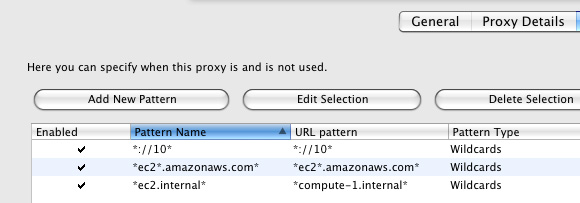
Hi Philip,
Thanks for the tip. The existing way of creating per-cluster PAC files (linked to from the Hadoop EC2 server on port 80) doesn’t work too well, so I created a general EC2 PAC file that seems to work a lot better. It’s at http://cloudera-public.s3.amazonaws.com/ec2/proxy.pac and you can just set this URL as the “Automatic proxy configuration URL” on the “Proxy Details” tab in FoxyProxy.
Cheers,
Tom
Thanks for making the update. Btw, you still need to have *://10* in your proxy config. Quite a few of the URLs in the admin interface point to those.