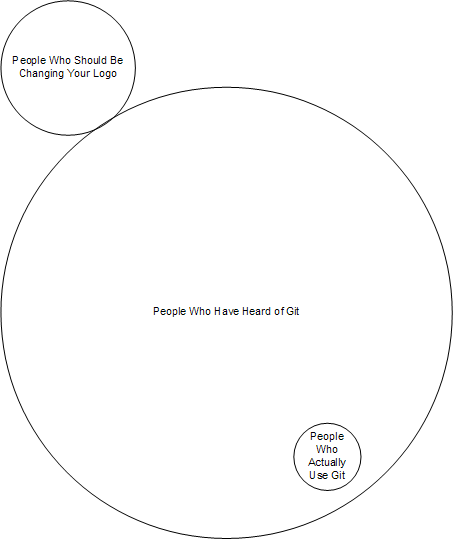Some thoughts about Balsamiq
Some of us spent the day doing some mockups of some new StyleFeeder features with Balsamiq. I’ve done enough work with Adobe Flex to be slightly skeptical that it might have the polish enough to survive as a full-on desktop application, but there simply doesn’t seem to be any other good mockup applications out there. I have Illustrator and Omni Graffle on my laptop, but those are overkill. Illustrator is too industrial-strength to be used to put together some something as trivial as mockups. Graffle is great and I use it somewhat frequently, but I was looking for something ideally that was cross platform (I’m on a Mac while everybody else is on some flavor of Windows).
Since some of us have heard good things about Balsamiq recently, I figured it was worth a look, especially since their examples look fun and easy. The installation didn’t work properly and froze up Safari, Firefox and Camino until after I’d rebooted. After that, things were… well, great.
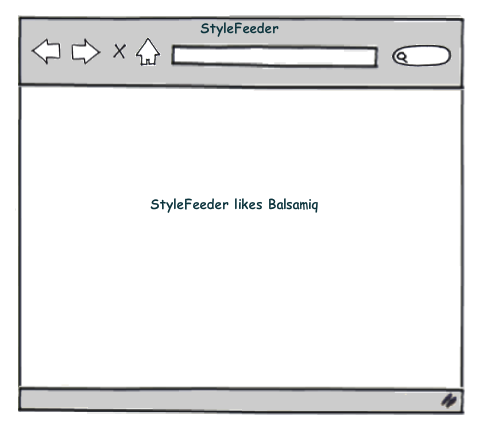
Savage and I made many pages of mockups today using this tool to further develop some ideas that have been sitting on a whiteboard for a few days. During the course of this exercise, a number of questions and ideas came up, so it was really worthwhile, especially because we were able to focus on the ideas without getting stuck or sidetracked with the mockup tool.
The only thing that I found myself wanting with Balsamiq was a Lorem Ipsum text generator to fill out a paragraph of sample text, but that’s only available in the pre-release of the next version. I’m glad to know that it’s coming soon, though.
Balsamiq itself is full featured enough to actually do work with, but doesn’t have so many features that it causes you to spend hours perfectly aligning bulleted lists or other UI components. And the output looks like a mockup – there’s no danger of mistaking it for a final product! (I can’t tolerate hearing “… but that’s not what it’s going to look like in real life, is it?”)
Balsamiq’s UI is good and it’s clear that Giacomo paid a lot of attention to detail. I noticed subtle things like a contextual copy/paste behavior that changed what was being pasted onto the canvas. If you open up a third party application and select some text and copy that to the clipboard, but then copy a UI widget within Balsamic, you can then paste the original text into it when you start editing the text on that control. It may sound hard to explain, but it was exactly the response I wanted from the application.
Balsamiq isn’t a lot of money: just $79, although we could have had it for free. Some of us contribute to open source projects, which qualifies us. But if you write nice blog posts about it, they’ll also give it you. Now, while I do appreciate the offer, I really object to the idea of reading a nice blog post and wondering if that’s effectively a PR placement or if it’s authentic (in the case of this writer, I assure you that we paid for our copies, so what I’m saying is not tainted). While I don’t have a problem with people getting Balsamiq for free in exchange for a bit of word of mouth marketing, I think that the blogger should be required to disclose that they got it for free (are you listening, Giacomo?).
There were a few things that I’d like to see in the future, though:
- Printing – I wanted to print out the mockups and tape them on the wall so I could stare at them, but you can’t print from Balsamic! So I had to export them all as PNG files and then print from another graphics application.
- I’d like to be able to open multiple files at a time.
- Diagonal lines – you can’t draw them. I wanted to do this at least twice.
- Unlocking locked components requires a trip to the “Edit” menu and wasn’t obvious at all.
- Exporting a group of docs as a multi-page PDF would be super.
I think that Savage summed it up best after I asked him what he thought of it at the end of the say. “Well, it didn’t get in my way at all,” which is about as good a compliment as you can get from him!